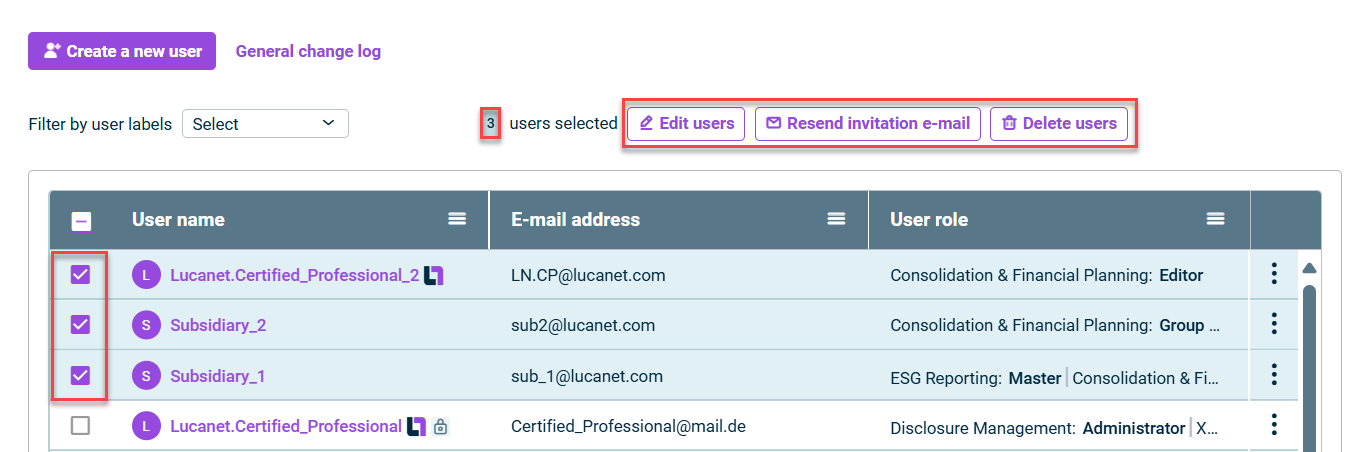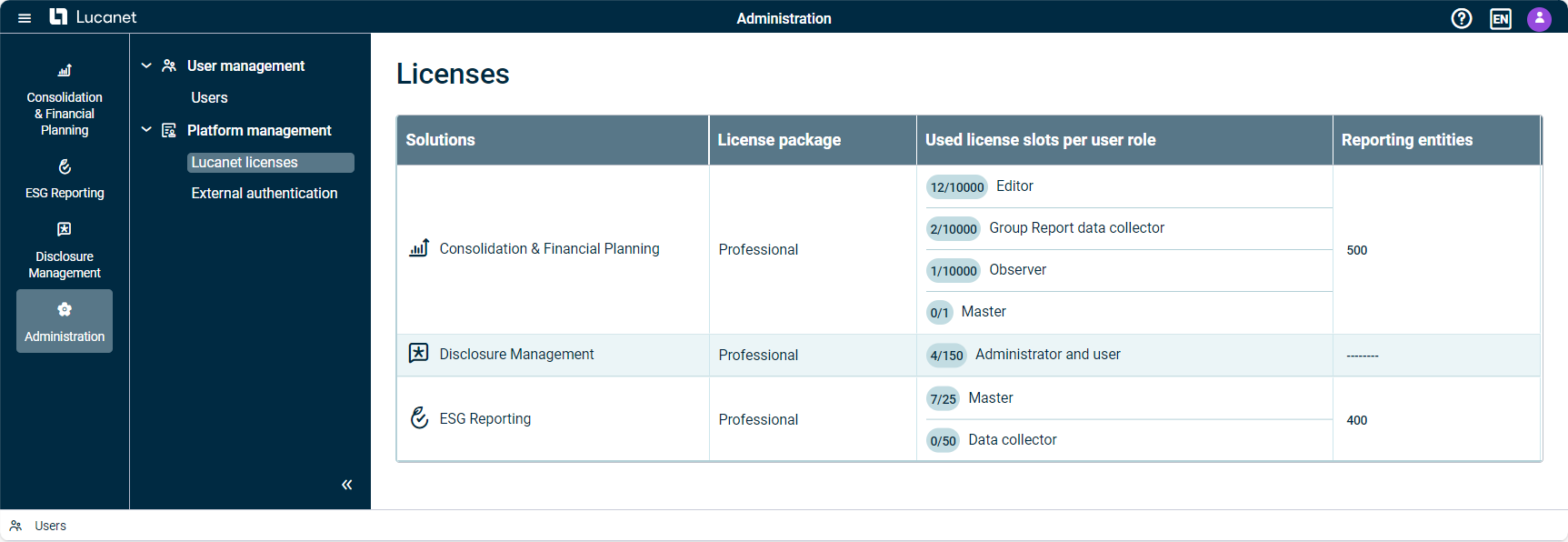What's New on the Lucanet CFO Solution Platform?
Come and explore the exciting new features of the Lucanet CFO Solution Platform! We update our CFO Solution Platform on a regular basis to offer you the latest features and improvements.
The versions of all solutions that you are currently using and those of the CFO Solution Platform are displayed when you select About Lucanet from the ? menu in the CFO Solution Platform.
Release Notes
Apart from bug fixes and performance enhancements, the release contains the following new features:
Simultaneous User Account Management
User management has been enhanced to enable simultaneous management of multiple users, making administrative tasks easier and more efficient. In the list of users, you can now select multiple users and perform the following actions:
- Edit users with the following options:
- Change user access and user roles
- Enable or disable external authentication
- Lock or unlock users
- Change language and formatting settings, if these settings have not been changed by the user
- Resend invitation e-mail
- Delete users
Extended Version Information in the 'About Lucanet' Menu
Our new solutions, Lucanet XBRL Tagger and Lucanet Lease Accounting, are now available in the Lucanet CFO Solution Platform. In the About Lucanet menu you can also view the current versions of XBRL Tagger, XBRL Engine, and Lease Accounting. This gives you a complete overview and makes it easier to track updates.
Apart from bug fixes and performance enhancements, the release contains the following new features:
Change Log in User Management
The new change log in the user management allows you to efficiently monitor and manage all changes made to your users. You can display a user's change log or an overview of all user changes.
In the change log table, you will find detailed information about the changes made. This includes the date of the change, who performed the change, the action, the impacted user (in the general change log only), the exact change, and the old and new values of the changed settings. The general change log is displayed as follows, for example:
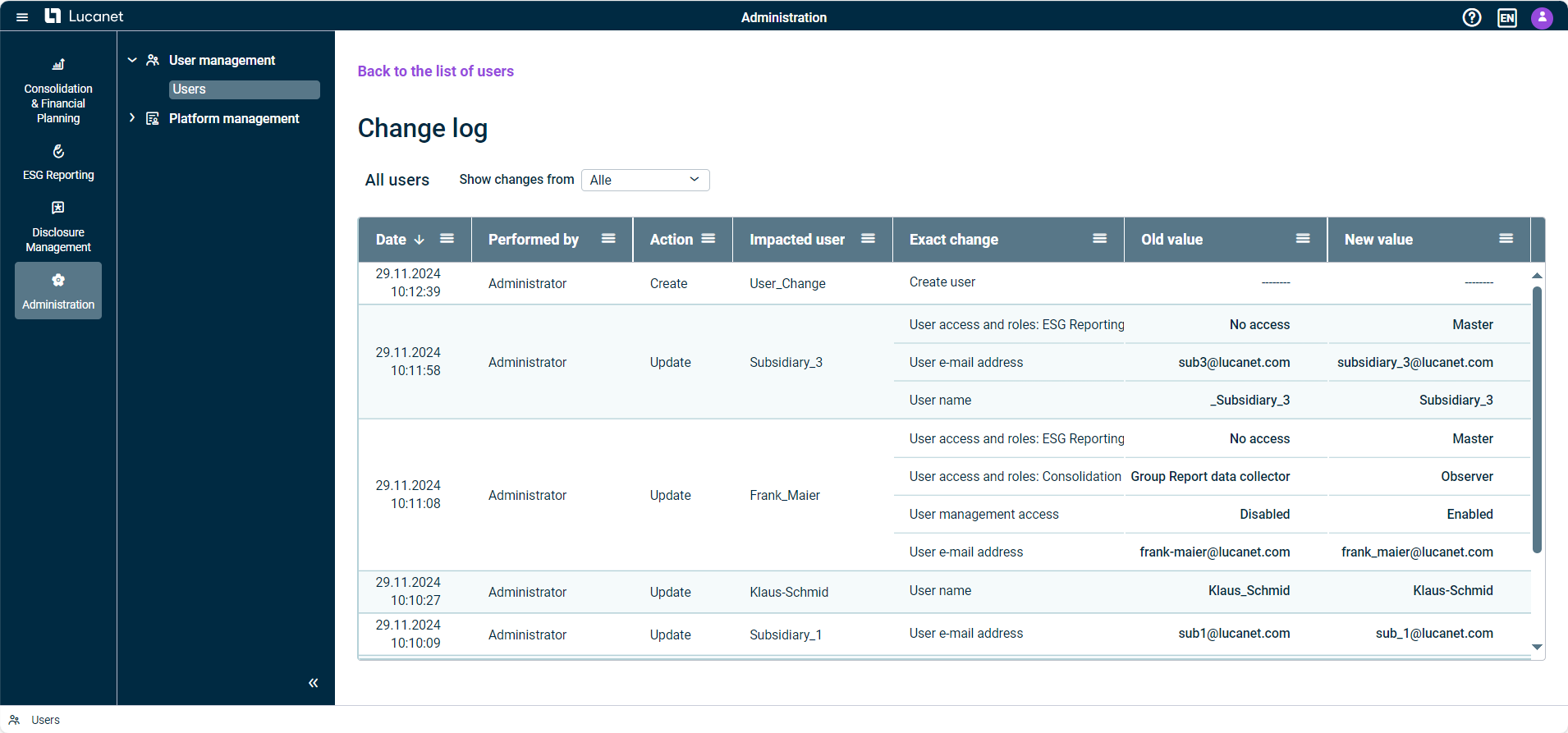 General change log in user management
General change log in user management
You can set the desired time period for the display of changes and sort the data by date of change or filter the data according to specific criteria in order to find the desired information more quickly.
Unified Login Page for Lucanet.Financial Client
As a user of the Lucanet CFO Solution Platform, if you have access to Lucanet.Financial Client, you can now log in to Lucanet.Financial Client using the same login page as for the Lucanet CFO Solution Platform. You can either log in with your Lucanet credentials or via SSO, if external authentication is enabled for your Lucanet CFO Solution Platform account. This new feature provides a seamless user experience when logging in and streamlines access to your Lucanet services.
UX and Usability Improvements in Administration
In Lucanet 25, we have introduced a number of updates to the Administration section that are designed to improve the user experience and increase user-friendliness. Some of the main improvements are:
- Navigation improvements in the list of users: By using infinite scrolling, administrators can now better navigate the list of users by first displaying 20 users and then loading more by scrolling as needed. By default, the most recently updated users appear at the top of the list.
- Moving user configuration to the right side panel: Administrators of the Lucanet CFO Solution Platform can now use the right side panel to create or update users. The side panel replaces the previous dialog and offers the same fields, input requirements, and validation checks. This allows an intuitive and efficient configuration of all necessary user settings.
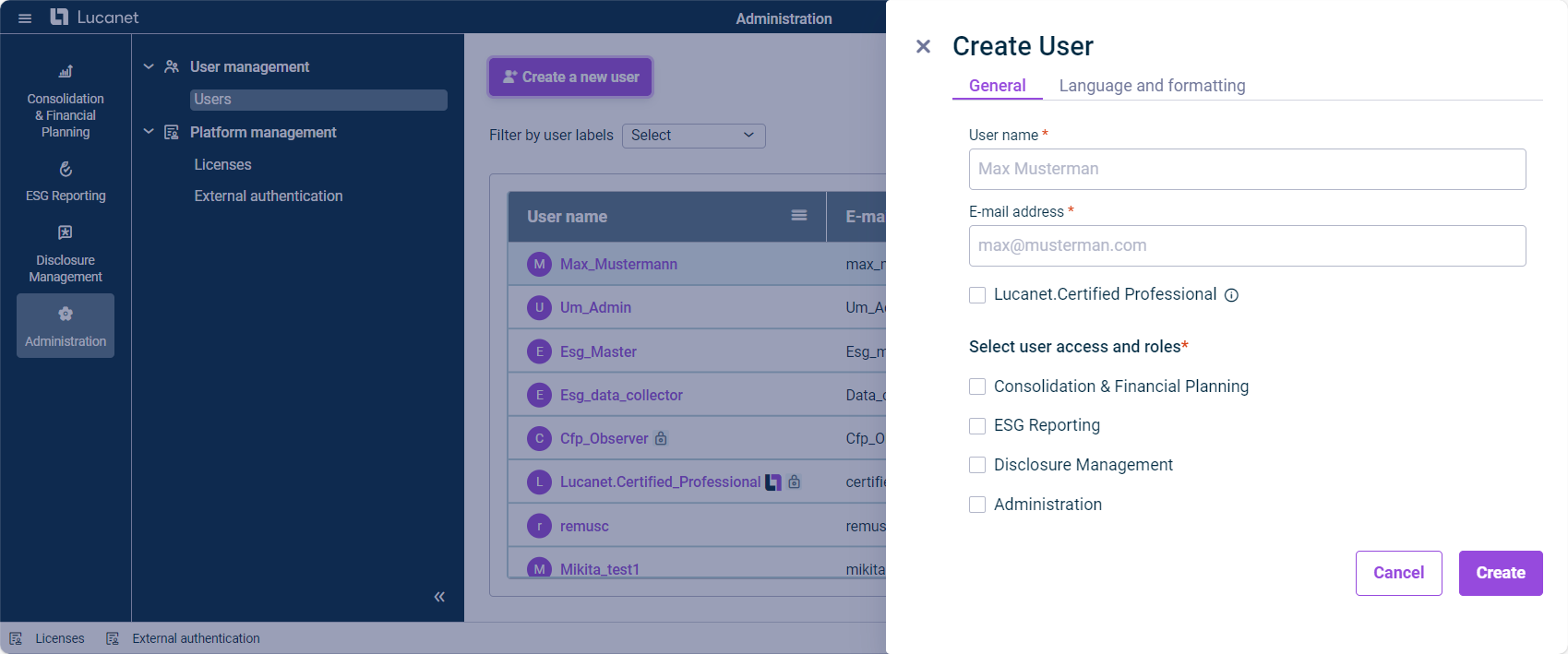 Side panel for creating users
Side panel for creating users
- Optimization of the license display: Lucanet 25 offers you as administrator an improved overview of your license information. The table in the Licenses workspace shows the used and available license slots per user role for each solution, whereby user roles with 100,000 or more license slots are marked with the infinity symbol (∞). In addition, the user roles are listed on separate lines for a better overview. The workspace Licenses, is displayed as follows, for example:
Apart from bug fixes and performance enhancements, the release contains the following new features:
Enhancement of the Login Options: New Workspace 'External Authentication'
From now on, administrators of the Lucanet CFO Solution Platform can configure and enable an External Identity Provider in the External Authentication workspace. The following authentication protocols are available: OIDC and SAML.
The External authentication workspace is displayed as follows, for example:
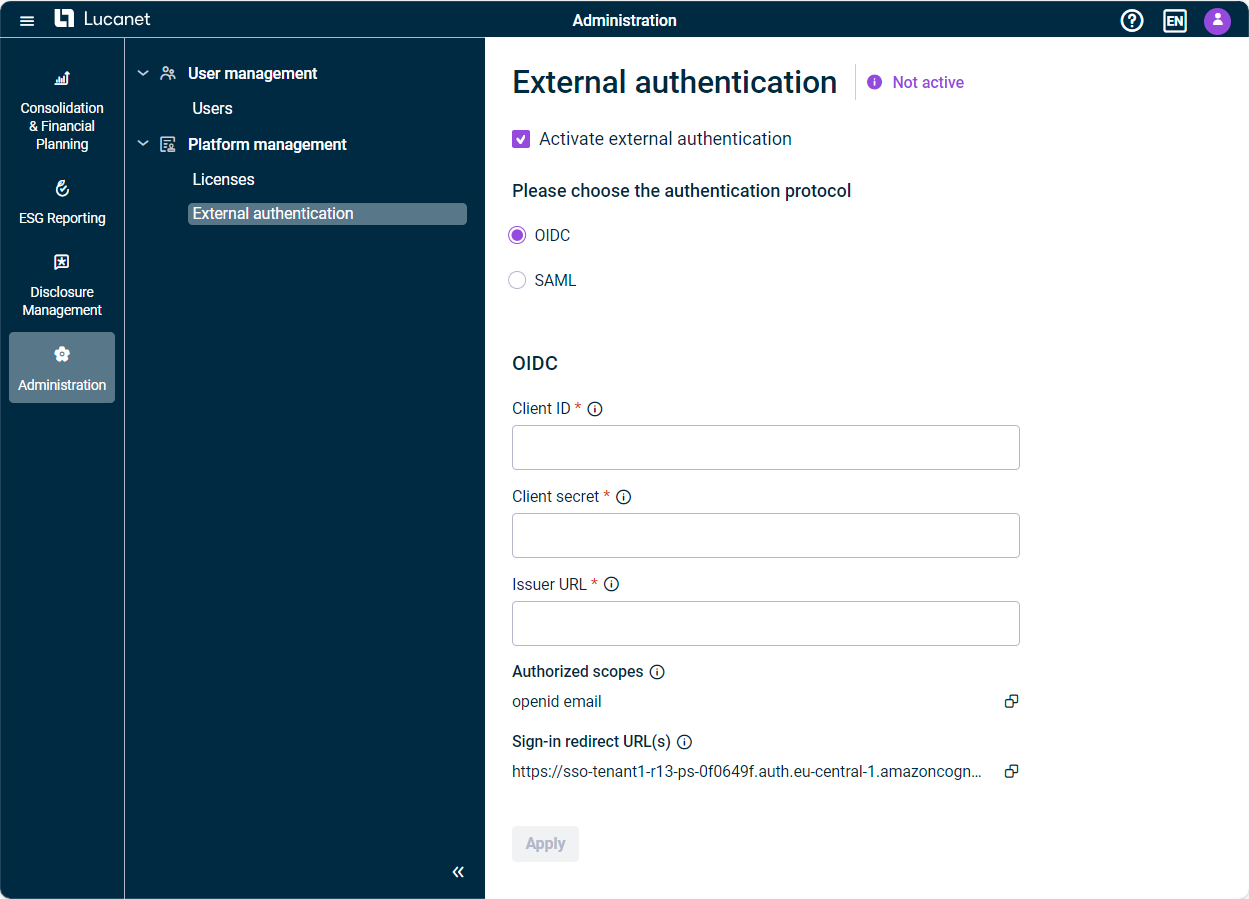 The ‘External authentication’ workspace
The ‘External authentication’ workspace
If external authentication is activated, the Enable external authentication option is available when creating or editing a user. If external authentication is not activated within the External Authentication workspace, the option to Enable external authentication will not be visible for the administrator when creating or editing a user. Thus, the users will continue to log in with their Lucanet credentials.
This enhancement allows for more flexibility and security when logging in, improves the user experience, and enables seamless integration into our customers' existing IT infrastructure.
Improved User Management Efficiency: New Labels And Filter Options for Special User Groups
In version 1.3, we have further optimized the user management. Administrators of the Lucanet CFO Solution Platform can now identify and manage users more quickly using the following labels:
| Label | Users |
|---|---|
| Lucanet.Certified Professional users | |
| Permanently locked users | |
| Users for whom external authentication is activated |
As soon as one of these options is configured for a new or existing user, the label appears after the user name in the list of users. If you hover over the label, a tooltip displays the corresponding information.
In addition, a new filter above the list of users enables a targeted search and quick display of the three user groups.
No More Licenses Needed for Lucanet.Certified Professional Users
With the new release, Lucanet.Certified Professional users no longer require license slots. This allows Lucanet.Certified Professional users to be assigned roles in a licensed solution even when there are no more license slots available.