Inserting Texts From ESG Reports
Last updated on 2024-11-15
Overview
In order to use responses collected in text form with Lucanet ESG Reporting also in Disclosure Management, a separate option is provided in the Word ribbon. This makes it easy and convenient to insert text responses from aggregated ESG reports into a Word file.
Inserting ESG Text Values
To insert text answers from aggregated ESG reports into MS Word.
- Navigate to the position in the Word document where you want to insert the text and click on Insert ESG text value in the Word ribbon.

The 'Insert ESG text value' command in the Word ribbon - The Insert ESG text value dialog is displayed in MS Word
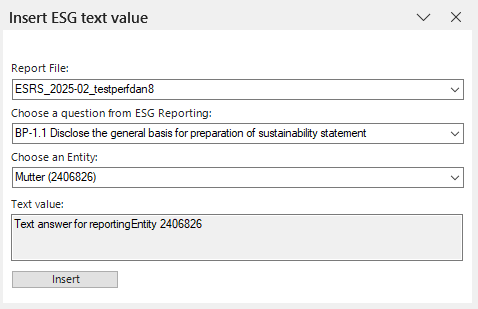
Dialog 'Insert ESG text value' - From the Report file drop-down list, select the aggregated ESG report from which you want to insert the response.
- From the Question from ESG reporting drop-down list, select the question for which you want to insert the answer.
- From the Reporting entity drop-down list, select the company whose answer you want to insert.
- Click Insert.
- The questions of all ESG reports that have been aggregated in ESG Reporting are available for selection.
- You can insert several answers into a Word document.
- This function is used to insert text responses to an ESG report. To insert tables from an ESG report into a document in Disclosure Management, the Insert ESG tables function is available in the Excel ribbon . For more information on inserting tables from ESG reports, see Inserting Tables From ESG Reports.