Using the XBRL Tagger
Last modified on 2024-05-08
Overview
The XBRL standard is an internationally recognized standard for creating and transmitting electronic financial data to authorities, investors, and other recipients. For example, financial reports have to be created in XBRL format by law in many countries.
XBRL stands for eXtensible Business Reporting Language and is an XML-based language for creating electronic documents as part of financial reporting.
The structure of electronic company data is usually based on a specific accounting standard and is referred to as an XBRL taxonomy. Examples of this include the HGB, IFRS, and US-GAAP taxonomies.
Thanks to the integrated XBRL Tagger, you can easily create XBRL-based, electronic company reports using Lucanet Disclosure Management by assigning the report data to an XBRL taxonomy (XBRL tagging/XBRL mapping). A range of XBRL taxonomies are available for this purpose.
This article contains the following sections:
Opening the XBRL Tagger
To open the XBRL Tagger:
- In the Overview of a document, click XBRL to open the workspace.
- Click the Open XBRL window button. The XBRL Tagger will open in a separate window:
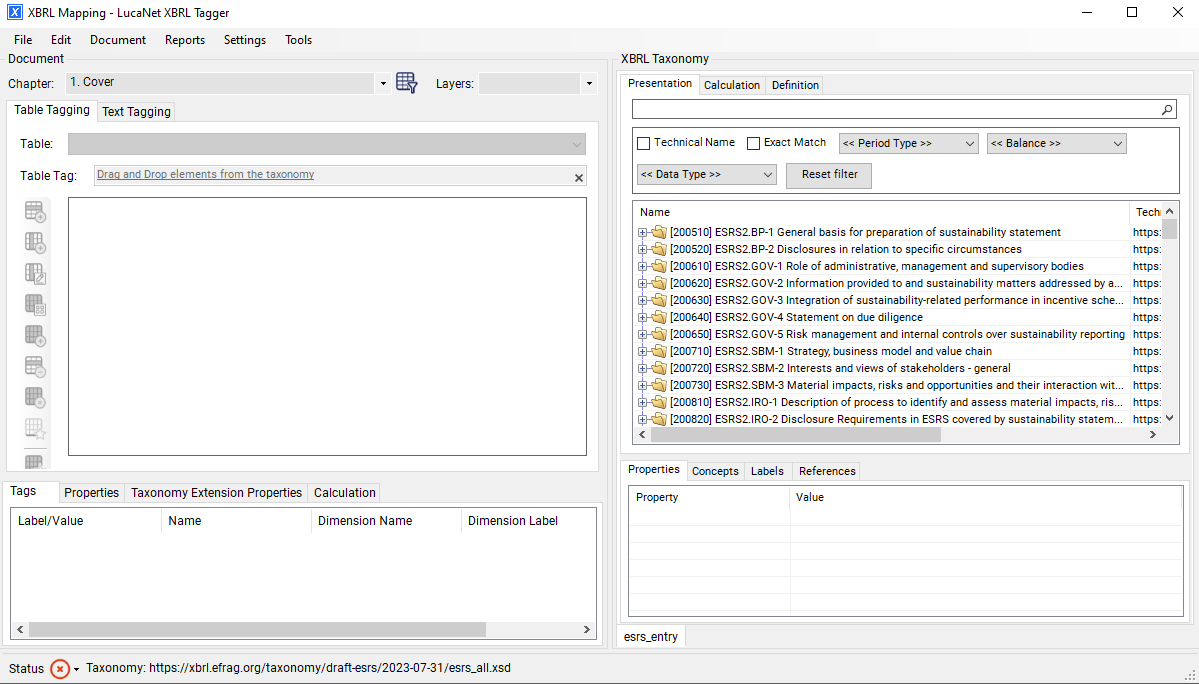 Window of the XBRL Tagger
Window of the XBRL Tagger
Using the XBRL Tagger
Separate documentation provided by the Lucanet company AMANA explains how to use the XBRL Tagger.
The XBRL Tagger documentation can be accessed via the following link: XBRL Tagger Documentation from AMANA (a Lucanet Company)
Because the XBRL Tagger has been optimized for use in the Lucanet Disclosure Management solution, there are a few slight differences not described in the external documentation for the XBRL Tagger:
- Different design
- The procedure for storing an XBRL taxonomy differs. In Disclosure Management on the Lucanet CFO Solution Platform, you store the desired taxonomy in the Configure Document workspace.
- In Disclosure Management on the Lucanet CFO Solution Platform, the following is also possible in MS Word:
- Text block tagging with placeholders; in other words, placeholders can be set in MS Word and then tagged in the assignment window of the XBRL Tagger.
- Tagging of XBRL footnotes
- Text block tagging with placeholders; in other words, placeholders can be set in MS Word and then tagged in the assignment window of the XBRL Tagger.
Further information on these two functions can be found in Inserting XBRL Tags in Word Documents.