Creating Postings
Last updated on 2025-01-02
Overview
When you have assessed and calculated the components, you can create the postings for these components. The postings are automatically saved in the Lease Accounting database and can then be exported and imported into Lucanet.Financial OLAP server or other systems.
Before you create the postings, you have the option of displaying the components to be posted and checking them again.
This article contains the following sections:
Displaying Components to be Posted
Before you actually create the postings for the previously calculated components, you can display all the components to be posted that have not yet been created by a selected date.
To do this, open the Components to be posted workspace and select the Accounting period up to which you want to display the components that have not yet been posted. The components are then displayed in a table:
The Status column indicates whether a component is a new component (NEW_POSITION) that is being added for the first time or a stock component (STOCK_POSITION) that is being updated by the posting.
Creating Postings
To create the final postings for the calculated components and save them in the Lease Accounting database:
- Open the Create postings workspace
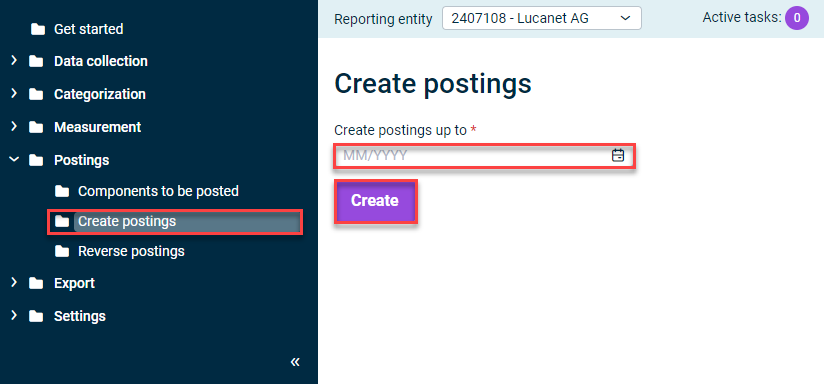
'Create postings' workspace - Under Create postings up to, select the posting period up to which you would like to create postings.
- Click Create.
The postings are saved automatically in the in Lease Accounting database.
Created postings can be removed from the database after saving by reversing them. For additional information, see Reversing Postings.
