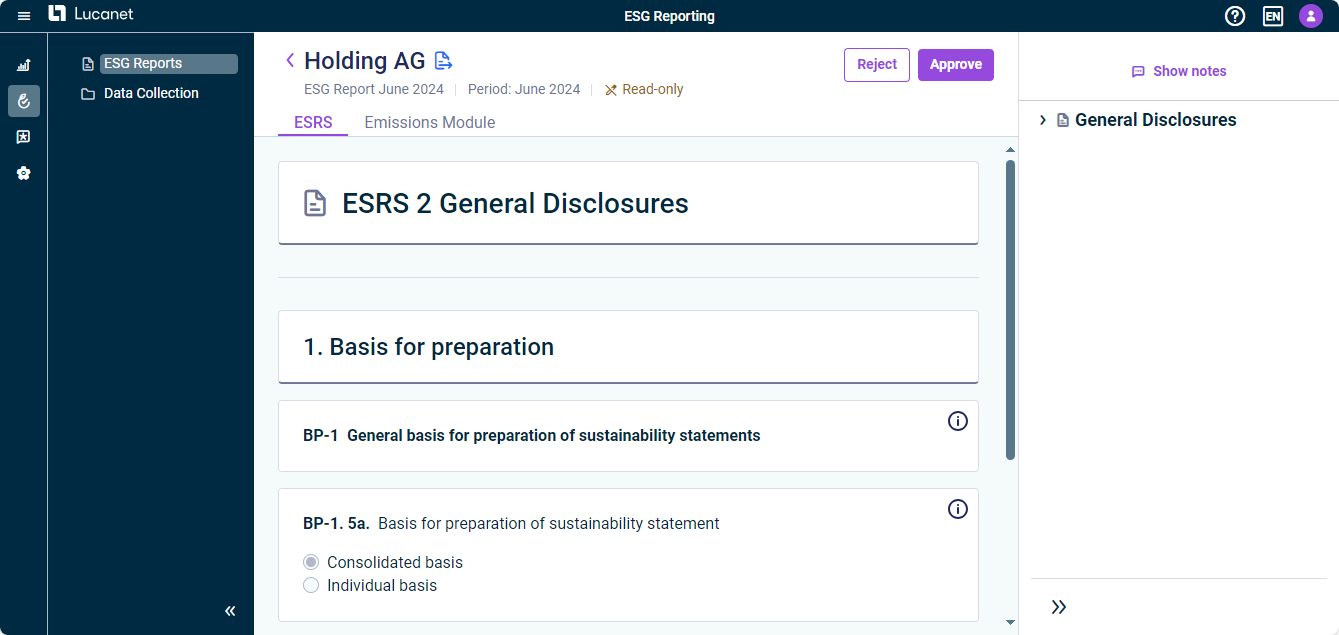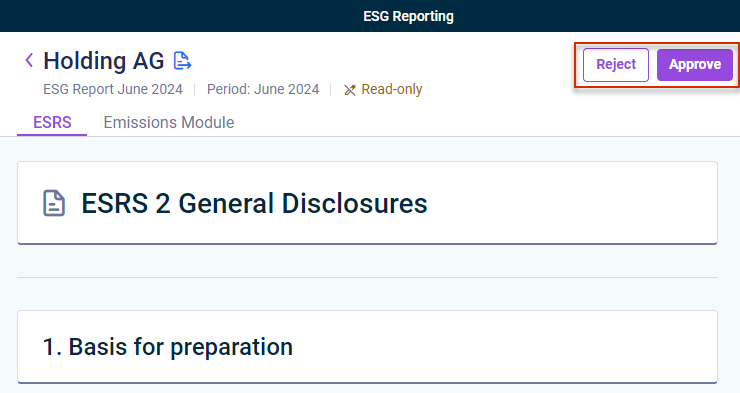Checking Data
Last updated on 2024-12-19
Overview
Once the ESG Data Collectors have collected and submitted all the data for both the ESRS questionnaire and the Emissions Module, as an ESG Master, you can check the submitted data and approve them – or reject them, if necessary.
This article contains the following sections:
Checking Data
Once the ESG Data Collectors have collected and submitted all the data for both the ESRS questionnaire and the Emissions Module, as an ESG Master, you can check the data. To do this, navigate to the desired ESG report in the ESG Reports or Data Collection workspace and click the reporting entity whose data you want to check. The data collection page is displayed as follows, for example:
Use the panel on the right-hand side to navigate between categories, or click Show notes to display any notes left by the ESG Data Collector when submitting their data. You can also click the attachment icon ![]() to check if the ESG Data Collector has attached files to provide background information regarding their answer.
to check if the ESG Data Collector has attached files to provide background information regarding their answer.
Approving or Rejecting Data
Once you have checked the data, you have two options:
- If the data are correct, click Approve.
- If you find any problems in the data, click Reject. If you reject the data, the ESG data collectors must review the information they submitted.
You can approve or reject data by selecting the desired option directly on the data collection page of a reporting entity.
You can also approve or reject data in the ESG Reports or Data Collection workspace (see General Functions in ESG Reporting).