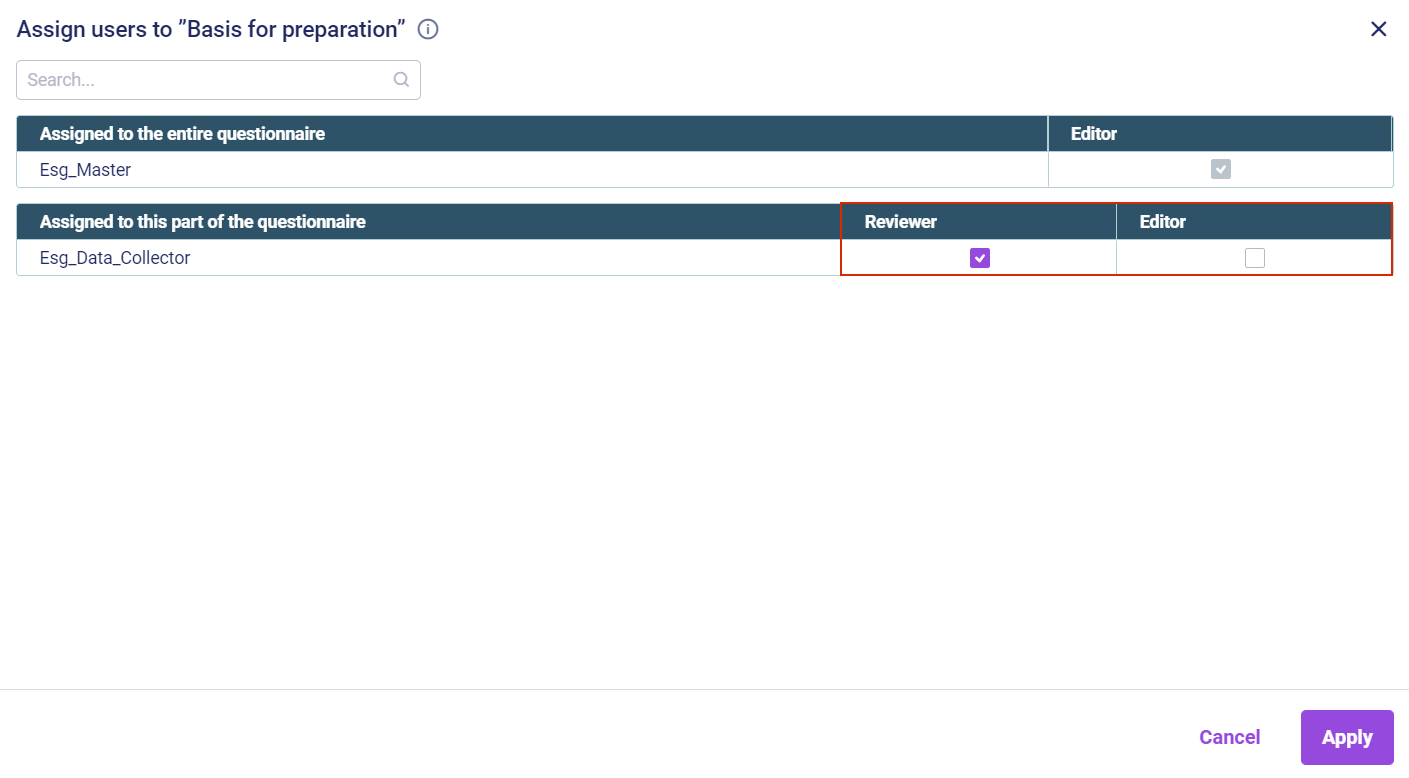Assigning Users as Editors or Reviewers
Last updated on 2024-12-19
Overview
When configuring the ESRS questionnaire, you as an ESG Master can assign reporting entities along with its designated ESG Data Collectors that were defined in the master data administration to certain parts of the questionnaire. These ESG Data Collectors then are assigned as editors to the entire questionnaire or parts of it (see Using the Questionnaire Builder).
Additionally, you can make sure that either the entire ESRS questionnaire data or certain parts are edited or reviewed by subject matter experts, depending on the categories or questions. To do so, you can assign further users to the questionnaire or parts of it even if the users have not been assigned to a reporting entity in the master data administration.
This article contains the following sections:
Prerequisites
To assign a user as editor or reviewer to parts of the ESRS questionnaire, please ensure that:
- The required user is licensed for the user role ESG Data Collector or ESG Master (see Creating and Editing Users for the Lucanet CFO Solution Platform).
- The ESG report has progressed to step 3 Data collection or higher.
Assigning Users as Editors or Reviewers
To define the accessible scope of the ESRS questionnaire for an individual user and assign them as editor or reviewer, do the following:
- Navigate to the data collection page of the reporting entity for which you want to define the access.
- On the data collection page, navigate to the required elements, e.g. categories, standards, or questions, and click the users icon
 .
. - Activate or deactivate the check box in the Reviewer or Editor column for the required users. You can use the search box to quickly find and assign users.
- Click Apply.
Please note:
- Users cannot be assigned as editors and reviewers simultaneously.
- The assignment cannot be changed for users that have been defined as ESG Data Collectors in the master data administration, i.e. these users are automatically assigned to the whole ESRS questionnaire.
- If you change the assignment for an element that is a category, standard, section, or disclosure requirement, you automatically change the assignment for all subordinate elements as well.
Example: If you assign a user as editor to the section Basis for Preparation, you will also assign this user as editor to the subordinate disclosure requirements and questions, such as BP-1 General basis for preparation of sustainability statements.