All Steps at a Glance – Disclosure Management
Last modified on 2024-06-03
Overview
In this chapter, you will find the individual steps required to generate a report using Disclosure Management. The presented sequence of steps is our recommendation for configuring and creating a result document in the most effective way possible.
You do not have to follow the recommended sequence in detail. If necessary, individual steps can also be carried out at a different time. For greater clarity, we have focused on the main steps and have not described optional detailed steps.

Creating a Document
In the Dashboard, new documents are created and all the documents that have been created in Disclosure Management are displayed.
- Create a new document in the Dashboard.


Creating a Chapter Structure
For a document managed by Disclosure Management, you can create as many chapters and chapter levels as you need to structure the document.
- Create the structure of the document in the Manage Chapters workspace.


Creating Periods
A period is a time frame for which report data are imported and saved. For a document, you can create and manage as many periods as you need, e.g. current year or previous year.
- Create the required periods in the Manage Periods workspace.

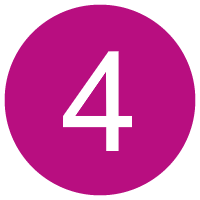
Defining Data Sources
Data sources form the basis of a data import from a source system and/or a source file into Disclosure Management.
- In the Import Management area, configure the data source(s) to import the desired data into Disclosure Management.


Configuring and Executing a Data Import
During a data import, data are imported into Disclosure Management from the source systems used.
- In the Import Data workspace, configure the data import and import the data from the source system into Disclosure Management.


Creating and Programming Excel Files
- In the Cockpit, create Excel files for the chapters to include the report values from the source system.
- Insert Name Columns, Value Columns, and Programming Columns in the Excel tables.
- Carry over report values to the Excel file using the Programming Assistant.
- Insert Outreas in the Excel tables.


Creating and Configuring Word Files
Word files play a key role in Disclosure Management when it comes to creating a business report. The final result document is built using Word files. Carry out the following individual steps:
- In the Cockpit, create Word files for the chapters of the document.
- Insert Outareas from the Excel files in the Word files where report values are to be displayed.
- If necessary, insert Text Values.
- If necessary, assign a Layout to outareas.
- If necessary, tag text blocks in the Word document using XBRL Tags.


Creating and Configuring Validations
Validations check and ensure the consistency of values within a document.
- Create and configure the necessary validations in the Manage Validations workspace.


Checking and Adjusting Report Values
Report values imported from a source system can be manually checked, updated, and modified in the data view. The values must be checked, for example, to avoid and correct errors when rounding or validating the report values.
- Open the Data View for all programmed Excel files and check the displayed values.
- If necessary, adjust any incorrect report values.


Configuring and Creating the Result Document
The result document is the final report created by Disclosure Management.
- Configure and generate the result document in the Creation workspace.