Collecting and Reviewing Data
Last updated on 2024-12-19
Overview
Once the ESRS questionnaire has been configured and the data collection process has started, the ESG data can be collected and reviewed by all users assigned as editors or reviewers.
During data collection, ESG Masters can add users and assign individual users to be editors or reviewers and display the aggregated responses that have been collected at a given time.
After all data have been collected and reviewed, the ESRS questionnaire can be submitted.
This article contains the following sections:
Administration and Monitoring by ESG Masters
During data collection, you as an ESG Master can administrate and monitor the data collection as follows:
- You can assign individual users as editors or reviewers to certain parts of the ESRS questionnaire (see Assigning Users as Editors or Reviewers).
- You can display the aggregated responses that have been collected so far at any time (see Displaying Aggregated Responses During Data Collection).
Data Collection Process
In general, the process for data collection and review is as follows:
Step
Description
Navigating to the ESG report
Users can access the data collection page by navigating to the ESG Reporting solution and clicking the required reporting entity:
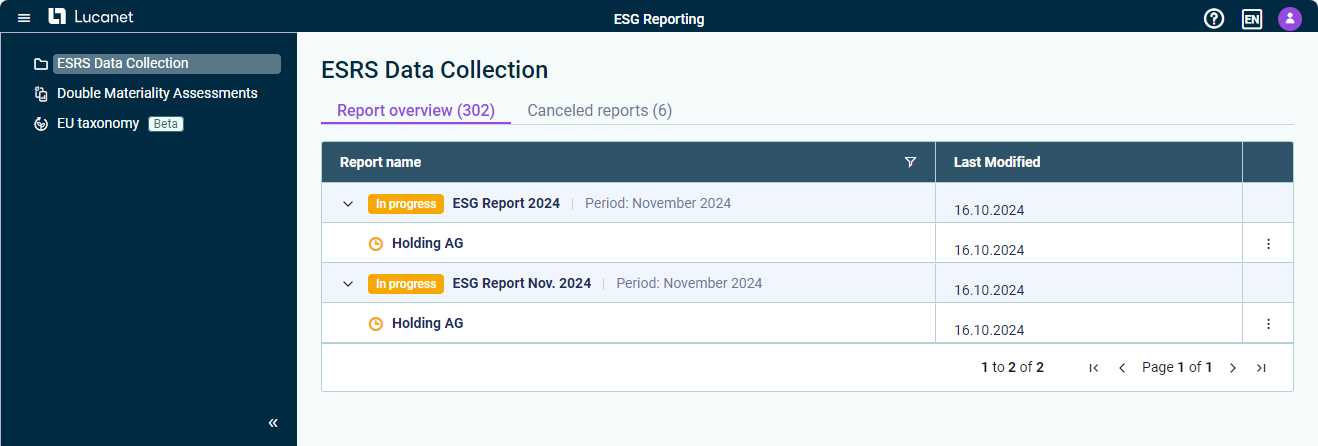 View of the 'Data Collection' workspace for ESG Data Collectors
View of the 'Data Collection' workspace for ESG Data Collectors
In the subsequently displayed data collection page, users can switch between ESRS and Emissions Module via the tab view at the top.
Collecting data
If a user has been assigned by an ESG Master as an editor, they fill out the ESRS questionnaire and the Emissions Module entirely or only the questionnaire parts that have been assigned to them (see Editing Data).
Reviewing data
If a user has been assigned by an ESG Master as a reviewer to the entire questionnaire or parts of the questionnaire, they can start reviewing the data as soon as the data has been collected (see Reviewing Data).
Submitting data
Once all the data have been collected for both the ESRS questionnaire and the Emissions Module, editors or reviewers can click Submit, and leave a note, if necessary.
The data will then be checked by the ESG Master.
If any of the required data is missing or has not been reviewed, the users will not be able to submit the data. The missing responses will be automatically marked with a red warning symbol to make them easier to identify.